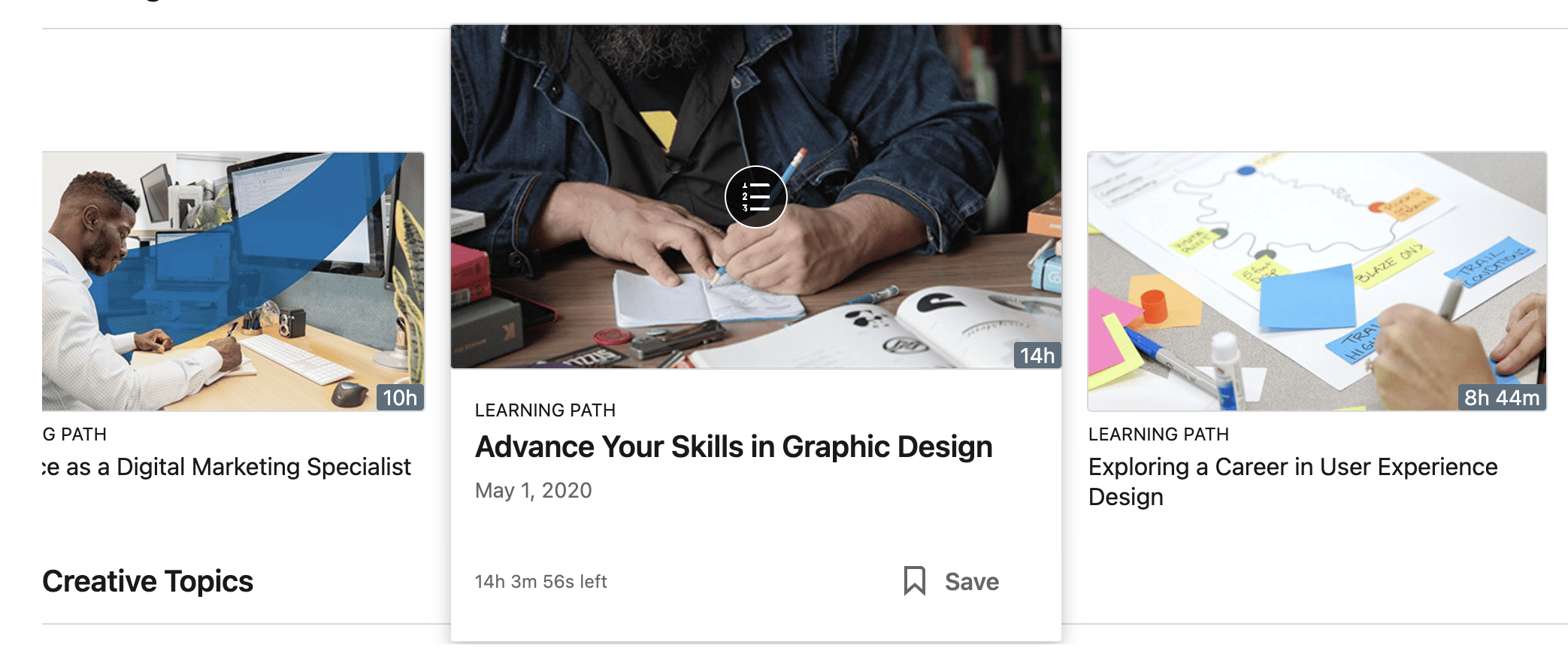
LinkedIn is the number-one platform used by recruiters to connect with qualified talent. And with the growing popularity of AI in the job searching and hiring space, it’s no surprise that LinkedIn continues to roll out tools to help candidates stand out.
There are many different tips out there for building an optimized LinkedIn profile. But relevant skills top the list of importance when it comes to search optimization and boosting your visibility to potential employers. Utilize these tips to optimize your skills on LinkedIn and leverage the best skill-based tools to get your information in front of recruiters.
1) Showcase Your Skills in the Core Sections
LinkedIn is heavily search-driven, and so keywords matter immensely when writing headlines, summary statements, job titles, and descriptions. And it’s critical that you utilize these in each of the core sections of the profile, which include your headline, about section, employment experience, education, and skills.
But unlike the resume, LinkedIn hits a much broader audience and can’t easily be tailored around a specific role. The trick lies in creating compelling content that is keyword-optimized, concise, and gives a high-level overview of your experience, skills, and qualifications.
Think of LinkedIn as a high-level yet informative introduction. Imagine your former supervisor, who now works for another company, invites you to a formal event where they introduce you to their lead recruiter who is looking for someone with your skill set. Would your supervisor spend the next hour detailing everything you’ve done that aligns with the role they’re trying to fill? Of course not – they would utilize next 5-10 seconds to give a snapshot of who you are, what you’re doing, and why you would be a valuable consideration for the role, based on what they know of your previous experience, skills, and accomplishments. Write your LinkedIn profile with that level of detail, conversation, and brevity in mind.
2) Utilize the Skills Match Function in LinkedIn Job Descriptions (Premium)
When you look at a job description on LinkedIn, you can view the top skills associated with that role, and see how you match up against top candidates based on skills, experience level, and education. Do note however that this section is not generated by recruiters, but simply aggregated based on the top 10 skills among people who have applied for that role, many of which you can safely assume have some qualifications. Click on “Show All Skills” and you’ll then have the option to add them directly to your Skill section. This includes…
Explicit Skills – those listed within your profile’s Skills section.
Implicit Skills – those extracted from other sections of your profile, such as your Headline, Summary, Job Title, and description of your roles. These include skills on the matched list that were not added directly by you to your Skills section.
Recruiters can view your “skills match status” when using the Skills Search filter to search for candidates.
3) Utilize AI to Directly Message Recruiters (Premium)
Some job listings offer Premium users the option to directly contact the recruiter using AI to craft an optimized message. But use AI with caution, as hiring managers already have a pretty keen eye for knowing what applications are AI-generated, which could negatively impact your chances.
4) Demonstrate Transferrable Skills Directly on Your Profile
Under the Skills section of your profile you will see a button for “Demonstrate Skills”. This is a relatively new function that allows you to highlight transferrable skills that can otherwise be difficult to bring across in your Experience section. LinkedIn will present a list of transferrable skills (i.e. Human Resources, Sales, Marketing, Project Management) with the option to boost relevancy 2 ways – either by taking a Skill Assessment, or creating a written summary or video detailing your qualifications in that area, which is then visible to recruiters
5) Utilize LinkedIn Learning Courses to Build Skill Sets
LinkedIn Learning provides on-demand, video-based courses taught by industry experts in business, technology, and creative fields. Using a few prompts, you can specify the areas you are interested in learning with recommended courses to build professional-level skills in 6 to 12 months. Once completed, you can add the certification / course to your LinkedIn profile to boost your qualifications. Bonus: you can test out the platform with a free trial before paying for a subscription.
6) Stay Up to Date with the Future of Skills Tool
Another recently-launched function is LinkedIn’s Future of Skills, which essentially tracks how in-demand skills have shifted by industry in recent years. The tool lives on the external GitHub platform owned by LinkedIn parent company Microsoft. This is another way to gain insight around the most in-demand skills and inform the most critical keywords to include in both your LinkedIn profile and your resume. And you can filter skills by hundreds of job titles, industries, and countries.
7) Use Career Explorer to Identify Roles that Align with Your Skills
See how your skills match to real job title using LinkedIn’s Career Explorer tool (also free on GitHub). The platform uses something called “skill similarity” to evaluate how your experience might translate to another role based on a score of 0 to 100.
Specify your existing job title and current location, and a list of potential job title matches will appear, ranked by a percentage match. It also provides a valuable list of skills you’ll need to build in order to bridge the gap and position yourself competitively as a candidate changing careers. You can then use that data to find relevant jobs and connections on LinkedIn that can help you make that shift.
8) Amplify Your Voice with Industry Content
To boost profile views, curate at least one piece of content daily that speaks to the industry you’re targeting and why. That can be sharing an external article, reposting a colleague post, or writing your own piece of thought leadership or insight. Include relevant hashtags to maximize reach and engagement with your network.
9) Leverage Your Community to Make Authentic Connections
Connect with peers at organizations you’re targeting – not just to get your resume in the door, but also to position yourself as a strong candidate based on your industry engagement. When you apply to a company’s listing through LinkedIn, it will automatically assess your connections to see how many people you’re connected to at that company. Fostering relationships and referrals will make you look more engaged and proactive.
10) Get Personalized Guidance with LinkedIn Coach (Premium)
Soon to be launched in 2024 is LinkedIn Coach for Premium members, an AI-driven tools providing users with individualized career coaching tools. LinkedIn Coach can evaluate a specific job post and employer, and based on your profile, provide real-time advice on how to position yourself for that role. Launching site-wide March 2024
With 95% of companies actively using LinkedIn to recruit top talent, it’s more important than ever to understand the tools, features, and capabilities available to help you stand out in today’s ultra-competitive job market. While some tools are only available to Premium members, you can still access all kinds of valuable resources to help you identify and build the skills you need to position yourself as a top candidate.
What’s Next?
Ready to take your profile to the next level and start seeing better results? We are experts in LinkedIn profile development, personal branding, and job search strategy, and can work with you to create a targeted plan to land you your next opportunity – faster, and more effectively. Contact us to get started.